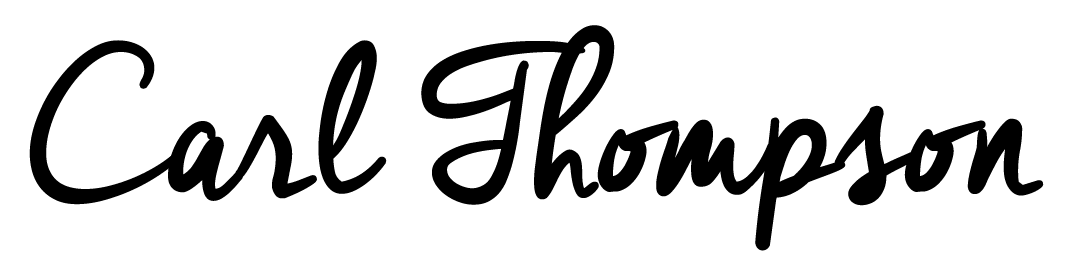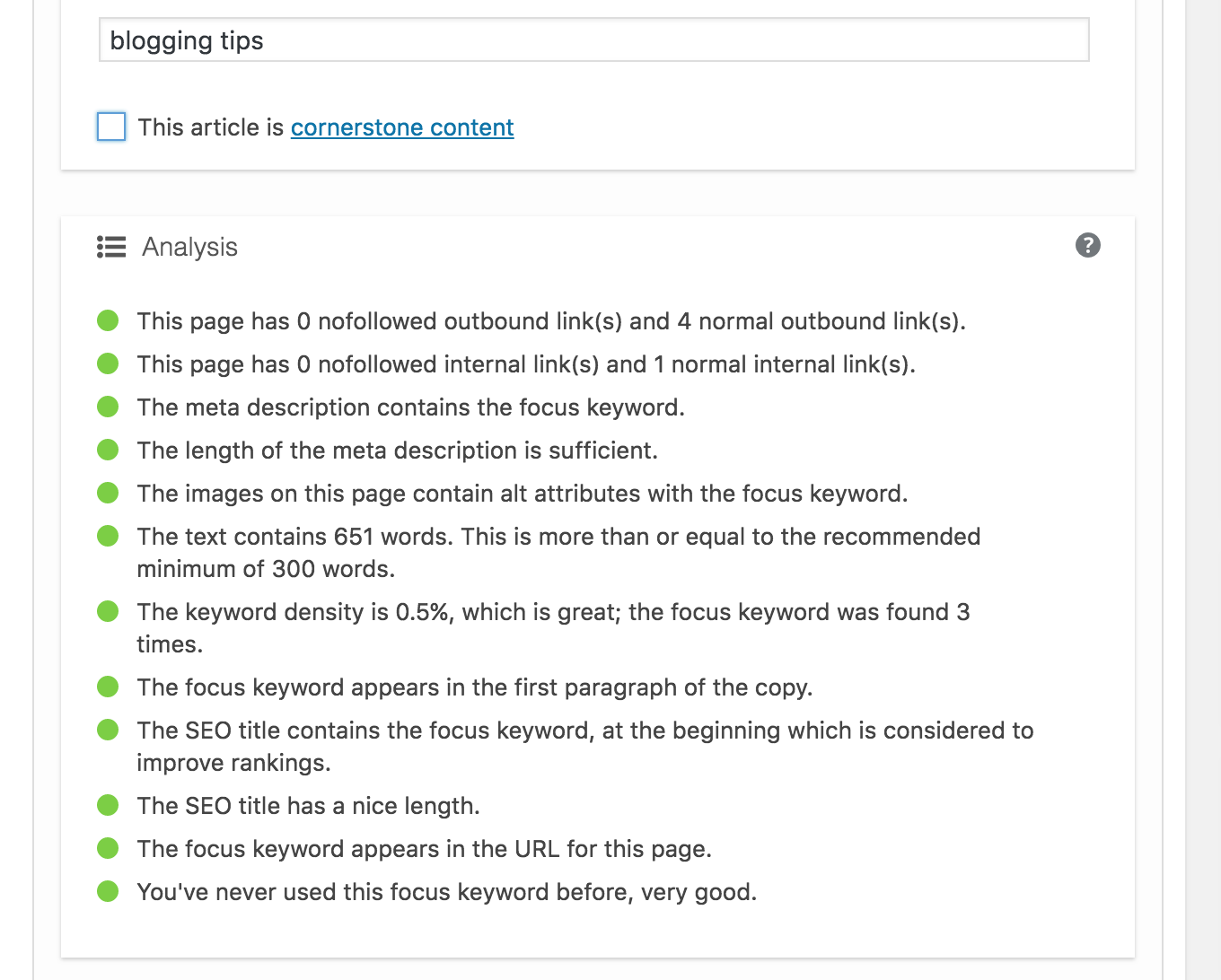Blogging Tips | SEO for Beginners and How to Optimise old posts

I do get asked some similar questions about blogging, blogging tips, best practices, how do I drive more traffic to my site? etc. I can tell you there is more to blogging than just reviewing a brand or product range, taking a couple of flat-lays and hoping that people will pour to your site.
I am by no means the authoritarian, (although I will recommend some in this article) but I will share with you some of the core basics if you're just starting out.
YOAST WORDPRESS PLUGIN
If you're running your blog from Wordpress this is a simple plugin and it's free. By now you should be able to install plugins. If not click on the image below that will take you to the tutorial by Siteground on how best to install plugins.
Once you've installed Yoast you'll start to get familiar with Keywords and you'll be given a light metered scheme on how well Google will index your article. Basically you want to get all the red lights green to optimise your chances on getting this article seen on Google.
This is a screenshot taken at the time of writing this article, notice I've chosen the Keyword: blogging tips, I'll add another one at the end.
IMAGERY
It's best to get into good practices when uploading your imagery. Naming your files before uploading them and not having them too large will enable your page to load quicker. (Google will notice your site speed and rate you accordingly).
For the sizing I normally go medium at 800 width, and in the ALT text (an image attribute added to the image in HTML). It's handy for people with screen reader devices or those with poor vision. I add a description which I'll try and tie in with a keyword if it's natural. I should also fill out the Image Title Attribution tag but am often a little lazy. Do as I say not as I do people!
If you're getting a little stuck with some of the mechanics of Wordpress and you don't have a tech geek you can lean on, Wordpress respond quickest via Twitter, so if you have questions then simply tweet them @wpbeginner with the hashtag #AskWPB.
Speaking of Twitter it might be an idea to start immersing yourself with some of the SEO gurus and keep up with all the trending news. Google is constantly in a state of flux and the algorithms shape shift, as Q from Skyfall aptly puts, 'It's like a rubix cube that's fighting back'.
GOOGLE SEARCH CONSOLE
You may have already started blogging, uploaded a lot of content but you're unsure on how to optimise those older posts. Installing Google Search Console will enable you to see which articles have a high impression count but low click through rate.
You can look at adding or augmenting these articles to entice people into engaging more. Being more specific or perhaps adding a few more keywords or alt texts if you haven't already. Knowing your way around these kind of platforms will give you a great head start against your competitors.
HIRE A GURU
Believe it or not I have a guru that helps me navigate my way through the coded-abyss that is Google. It can be expensive but rather than hiring someone to do a site audit or optimise your site, pay them by the hour and do a screen share via SKYPE or Google Hangout.
As they say don't give a starving man a fish, give him a fishing rod and teach him how to fish. Data crunchers like Semrush offer a great SEO academy with a series of videos for free. Alternatively get in touch with me at the comment box below and I will try and offer as many blogging tips and answer as many questions for you as I can.
Fully optimised article according to Yoast.
Founder of this eponymous blog, focusing on men's fashion & lifestyle.