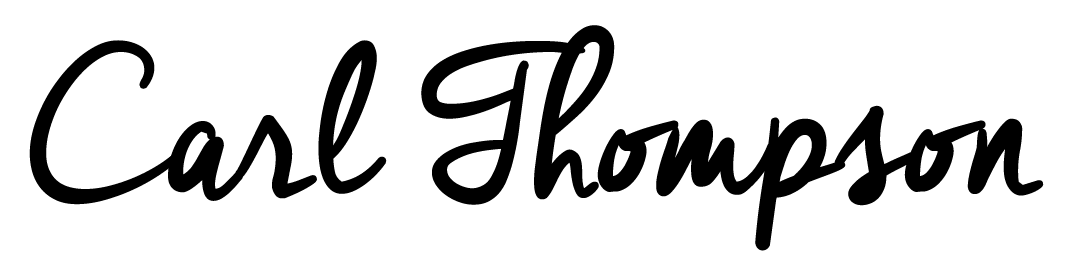Maximising The Battery Performance Of Your Apple Devices

If you are one of the millions of Brits who currently own an Apple device – whether it’s an iPhone, an iPad, or a Macbook – then you’re probably keen to make the most of your high-performing and versatile gadget. If so, then finding ways to maximise its battery life may be a key concern. Fortunately, there are a number of things you can do to make sure that your Apple device lasts as long as you need it to, even if you’re taking it on a lengthy trip and may not be able to charge it for a number of hours.
Read on to discover some helpful battery-boosting tips. But first, if you’re not always sure how much battery you actually have left, here is a quick and simple guide.
Checking How Much Battery You Have Left
If you need to check your specific battery percentage on your Apple device, the process is very straightforward, no matter what kind of product you are using.
Want to know how to achieve this on an iPhone? It’s easy – all you need to do is press Settings and select Battery from the menu, then choose the Battery Percentage option. Of course, if you have a model with Face ID, there’s no need to do anything at all; you should automatically be able to see the battery percentage on your status bar at any time.
If you want to know how to show battery status on a Macbook, as Setapp explains, the procedure is somewhat similar to on an iPhone. All you need to do is head to the ‘Battery’ section shown in your System Preferences, click the Battery option on the menu to the left, and then check the box that says ‘Show battery status in menu bar’. “Simples”, as the cheery television meerkat would say.
Getting The Most Out Of Your Battery
Now you know how to keep on top of your battery percentage, it’s time to discover how to enhance its performance and keep your device going for as long as possible.
1. Steer Clear Of Extreme Conditions
As you probably already know, many electronic gadgets struggle in temperatures outside the realms of 0 and 30 degrees Celsius. When it comes to Apple devices specifically, iPads, iPods and iPhones can be comfortably used at any temperature higher than freezing and lower than 35 degrees, while Macbooks struggle to work below 10 degrees.
This means that, if you are heading to an area where you are likely to experience either searing heat or freezing conditions, your battery performance is liable to suffer.
In particular, it’s important to prevent your Apple device – or, indeed, any electronic gadget – from being exposed to temperatures higher than 35 degrees Celsius, as this could potentially cause permanent damage to the longevity of your battery.
In other words, while it will still work, your device will not hold its charge for as long as it was originally designed to.
2. Optimise Your Settings
One of the best techniques you can employ to boost your Apple device’s battery life is to optimise your various settings.
For example, having your screen turned up to the highest levels of brightness will use up more battery than if you have the brightness turned down to the lowest comfortable levels. Similarly, Wi-Fi uses up power, even if you are not actually using it to browse the web at any given moment, so you may wish to turn it off when it’s not necessary.
In the case of a Macbook, you should also be careful not to change the settings of the laptop’s Energy Saver pane to maximise its performance – unless, of course, you really need to – as this will cause the Macbook to burn through the battery much faster.
Using your Macbook to charge your other Apple devices? Unsurprisingly, this will also cause the battery life to shorten, as you are placing more of a drain on the laptop’s resources, so to conserve its battery its best to use it as a charger when it’s plugged in.
3. Stay Updated
Last but certainly not least, to maximise your Apple device’s battery, it’s important to make sure that you keep it updated with the latest software. In the case of your Macbook, this will be done automatically for you on a weekly basis.
Keeping your gadgets bang up to date is important - not only for their battery performance, but also to ensure that they are as secure as possible, which is a pressing concern these days for all of us as cyber-attacks are worryingly widespread in the UK.
Overview
Long battery life is one of the most important factors for customers purchasing electronic devices, such as Apple’s popular range.
While there are a number of things that can reduce battery performance, such as temperature, out-of-date software, and altered settings, there are also some easy fixes you can employ to boost the battery life of your device. Using these simple solutions, you can use your Apple device for longer, without having to frantically search for the nearest charging point.
Main Photo by Brad Pouncey on Unsplash
Founder of this eponymous blog, focusing on men's fashion & lifestyle.